Train Sim World 2: Keyboard shortcut cheat sheet

Introduction
As with any PC simulator game (with or without arcade elements), there are many times countless keyboard shortcuts that can help with the operation of the game object (car/train/boat/plane/...) you are in charge of. Often, these shortcuts are the alternative to whipping the mouse around all the time to reach virtual levers and handles that do the same but take longer to operate and in turn, that additional time spent can lead to accidents.
Today I curated a short (not that short actually) list with some explanatory text and images in between which keyboard shortcuts are interesting for the player and apply to most or all of the locomotives in the game (even the DLC packs). This, on top of informing you about relevant shortcuts, has the added benefit that you can have this list open next to you on a separate monitor or your phone / tablet for quick access while you pilot your train.
Please note that this list was written based on the in-game defaults with a QWERTZ keyboard layout, players with a QWERTY or other key arrangement structure can encounter variations in the listed combinations.
If you notice any of these variations and want me to add them to this cheat sheet for others to benefit from, hop into the comments and let me know.
This cheat sheet is also not aiming to replace the in-game tutorials & trainings about how you should handle the different locomotives and trains. It should be seen as an addition to that and also an easy-to-access knowledge base.
Grouped Cheat Sheet
Some shortcut names will include the supplement "/ Toggle". This means that the denoted key first toggles the function into the ON state (e.g. AFB Off to AFB On) before going ahead and increasing the function value (e.g. AFB 10 KPH to AFB 20 KPH) each time the key is pressed after that.
When using the keyboard shortcuts in TSW2, the game will always inform you if a button press was successful and also what it triggered. You can see one example of such an information here (this picture shows the top right edge of your screen while in the drivers seat):
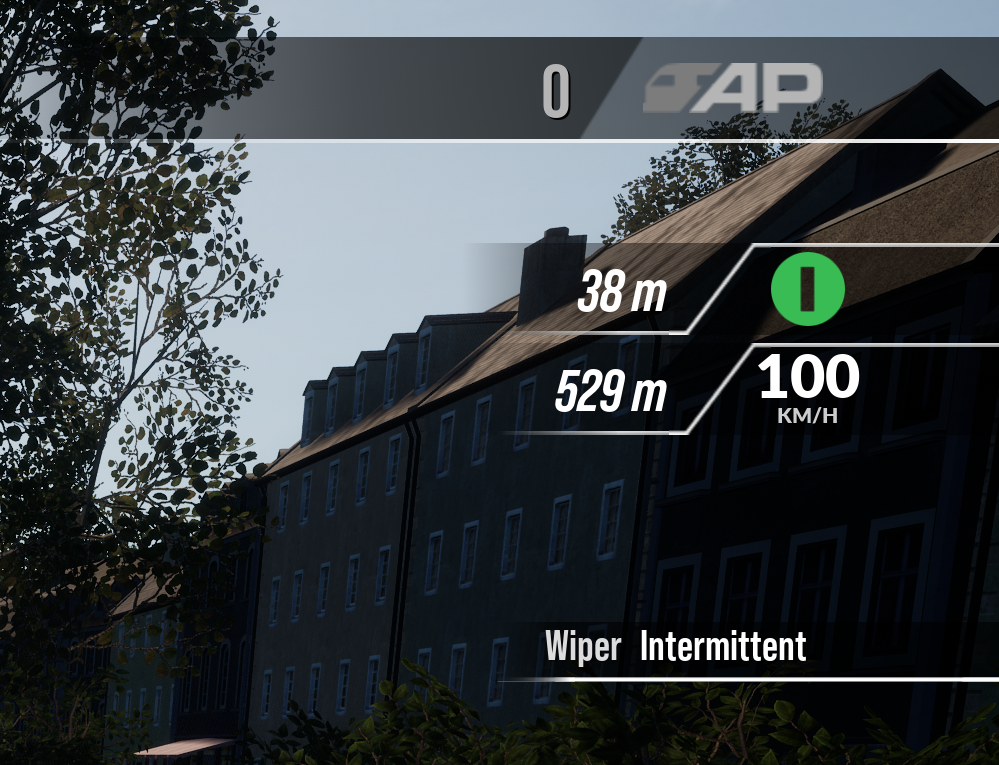
Below the AP, next sign and speed limit, it says Wiper Intermittent in the bottom right to confirm that you pressed the Wiper Increase shortcut in a DB ICE3 two times to get to that setting value.
General
- Open / Close Train Interaction Shortcuts
This shortcut triggers an HUD overlay quick menu where you can Contact the Signaller and also lock & unlock the left, right or both passenger door sides. The shortcut will react to one press to display the menu and another press to hide it again. The button doesn't have to be held down to keep the menu up on screen.
The menu looks like this:

Electricity
1. Circuit Breaker
- Circuit Breaker Close / Toggle
- Circuit Breaker Open
2. Master Switch
- Master Switch Decrease
- Master Switch Increase / Toggle
3. Pantograph
- Pantograph Lower
- Pantograph Raise / Toggle
Passenger-focused controls
1. Doors
- Open / Close Left Side Doors
- Open / Close Right Side Doors
Powertrain controls
1. Brakes
- Automatic Brake Decrease
- Automatic Brake Increase
- Dynamic Brake Decrease
- Dynamic Brake Increase
- Independent Brake Decrease / Bail off
- Independent Brake Increase
2. Cruise Control & PZB
- Cruise Control Decrease
- Cruise Control Increase
- Cruise Control Switch Decrease
- Cruise Control Switch Increase / Toggle
- PZB Acknowledge
- PZB Override
- PZB Release
3. Reverser
- Reverser Decrease
- Reverser Increase
4. Throttle
- Throttle Decrease
- Throttle Increase
5. Sand
- Sand Decrease
- Sand Increase / Toggle
Visibility and Environment
1. Bells
- Bell 1
- Bell 2
2. Horns
- Horn 1
- Horn 2
3. Lights
- Cab Light
- Headlights Back Decrease
- Headlights Back Increase
- Headlights Front Decrease
- Headlights Front Increase
4. Wipers
- Wipers Decrease
- Wipers Increase
You don't pay any extra for the usage of these links.
Thank you for supporting the author and this blog!
